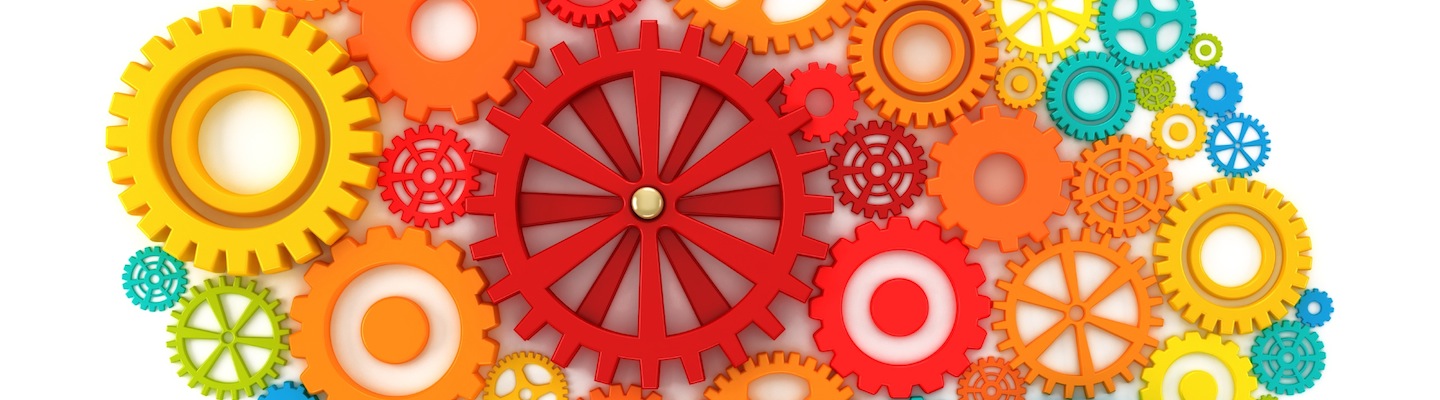This page includes extra resources to support the talk by Paul Curzon on interaction design, human error and the design of medical devices. Paul will next be giving the talk at:
- Barts and Queen Mary Virtual Science Festival 2022 (June 10th 2022)
Summary
Using illusions, puzzles and examples of good and bad medical device design, we explore how programmers can prevent medical error with good interaction design. When disasters occur, human error is often given as the reason, but even experts make mistakes using poor technology. Rather than blame the person, human error should be seen as a design failure. Bad design can make mistakes more likely and good design can often eliminate them. This is especially important if the gadgets are medical devices where mistakes can have enormous consequences. The best computer scientists and programmers don’t just understand technology, they understand people too, and especially our fallibilities. If they don’t, then mistakes using their software and gadgets are more likely. If people make mistakes, don’t blame the person, fix the design and save lives.
Illusions
Optical illusions and magic tricks give a mirror on the limits of our brains. Even when you know an optical illusion is an illusion you cannot stop seeing the effect. For example, this image of an eye is completely flat and stationary: nothing is moving. And yet if you move your head very slightly from side to side the centre pops out and seems to be moving separately to the rest of the eye.
Illusions occur because our brains have limited resources and take short cuts in processing the vast amount of information that our senses deliver. These short cuts allow us to understand what we see faster and do so with less resources. Illusions happen when the short cuts are applied in a way where they do not apply.
What this means is that we do not see the world as it really is but see a simplified version constructed by our subconscious brain and provided to our conscious brain. It is very much like in the film, the Matrix, except it is our own brains providing the fake version of the world we experience rather than alien computers.
You may think that you see the world as it is, but you only directly see the things you are focus on, your brian fills out the rest rather than constantly feeding the actual information to you constantly. It does this based on what it last saw there but also on the basis of just completing patterns. The following illusion shows this in action. There are 12 black dots and as you move your attention from one to the next you can see and count them all. However, you cannot see them all at once. The ones in your peripheral vision disappear as you look away as the powerful pattern of grey lines takes over. You are not seeing everything that is there to be seen!

Watch out for our new book on “Conjuring with Computation” for more on the links between computing, interaction design and magic. Out later this year.
Our brains also have very limited working memory and limited attention. Magicians also exploit this to design “magical systems” where a whole audience make the same mistake at the same time. Design the magic well so that these limitations are triggered and people miss things that are there to be seen, forget things they knew a few moments before, and so on. For example, by distracting their attention they make them miss something that was there to be seen.
What does this mean to computer scientists?
When we design the way we interact with a computer system, whether software and hardware, it is also possible to trigger the same limitations a magician or optical illusion does. A good interaction designer therefore does the opposite to a magician and, for example: draws a user’s attention to things that must not be missed at a critical time; they ensure they do not forget things that are important, they help them keep track of the state of the system, they give good feedback so they know what has happened.
Most software is poorly designed leading to people making mistakes, not all the time, but some of the time. The best designs will help people avoid making mistakes and also help them spot and fix mistakes as soon as they do make them.
Examples of poor medical device design
The following are all examples of the interfaces of actual medical devices found in a day of exploration by one researcher (Paolo Masci) at a single very good hospital (in the US). Work out what is wrong before reading on in each case…
Problem 1
When the nurse or doctor types as a dose rate of drug the key sequence:

this infusion pump, without any explicit warning, other than the number being displayed, registers the number entered as 1001.
Probably, the programmer has been told that when doses are as large as 100, then fractional doses are so relatively small that they make no difference. It is likely an error as such a dose is unlikely to be prescribed. The typing of the decimal point is therefore just ignored as a mistake. Separately, until an ENTER key is pressed the code treats the number as incomplete, so any further digits are just accepted as part of the number.
This different design by a different manufacturer also treats the key sequence as 1001 (though for a completely different reason in the case shown 1001 is rejected as it exceeds the maximum allowable rate.
What is wrong with that?
Devices should never silently ignore / correct input if mistakes are to be avoided. Here it potentially leads to a dose 10x too big being infused into a patient which could kill. It relies on the person typing the number noticing that the decimal point has been ignored (with no help from the device). Their attention cannot be guaranteed to be on the machine and, in fact, with a digit keypad is likely to be on the keys. Alarms or other distractions elsewhere could easily mean they do not notice the missing decimal point (which is a tiny thing to see).
An everyday example of the same kind of problem, showing how easily mistakes are missed is in auto-completion / auto-correction of spelling mistakes in texts and word processors. Goofs where an auto-corrected word are missed are very common.
Solutions
The machine does not know what a user is trying to input so should not correct any error silently. Here perhaps the mistake was pressing 0 twice rather than pressing the decimal point. It should raise awareness of the error, and in the case of a medical device not allow further input until the error is corrected. The device should explicitly draw the person’s attention to the problem (eg changing colour, flashing, beeping, etc). It should make clear in an easily understandable error message what the problem is (eg here “Doses over 99 should not include decimal fractions. Please delete the decimal point.”) It should then leave the user to make the correction (eg deleting the decimal point).
Ideally a number entry system such as using cursor keys to enter the number rather than a digit keypad should be used as then the attention of the user is more likely to be on the number entered in the first place.
Related Careers
Careers related to this talk include:
- Interaction designer
- Responsible for the design of not just the interface but how a device or software is used. Applying creativity and applying existing design rules to come up with solutions. Has a deep understanding both of technical issues and of the limitations of human cognition (how our brains work).
- Usability consultant
- Give advice on making software and gadgets generally easier to use, evaluate designs for features that will make them hard to use or increase the likelihood of errors, finding problems at an early stage.
- User experience (UX) consultant
- Give advice on ensuring users of software have a good positive experience and that using it is not for example, frustrating.
- Medical device developer
- Develop software or hardware for medical devices used in hospitals or increasingly in the home by patients. Could be improvements to existing devices or completely novel devices based on medical or biomedical breakthroughs, or on computer science breakthroughs, such as in artificial intelligence.
- Research and Development Scientist
- Do experiments to learn more about the way our brains work, and/or apply it to give computers and robots a way to see the world like we do. Use it to develop and improve products for a spin-off company.
Magazines
If you want to find out more about computer science and healthcare, read our free Computer Science for Fun magazines.
This page and talk are funded by EPSRC on research agreement EP/W033615/1.