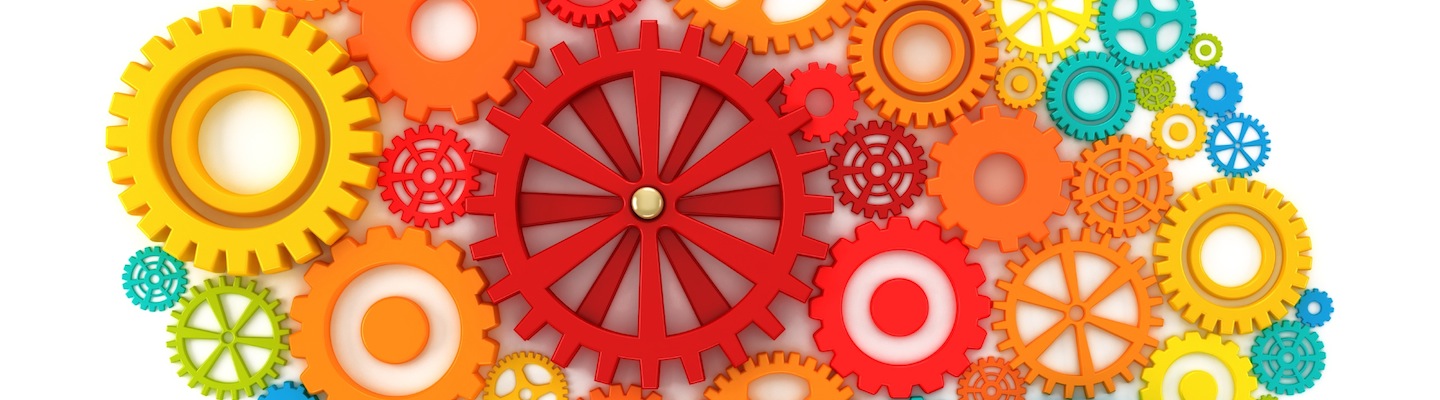Create a Braille-based binary representation of letters out of Lego and learn about both Braille and binary representations (so what phones are doing when sending texts).
Representing everything, whether numbers, letters, images or music in binary seems like a modern invention of the computer age, but the first practical use of a binary representation of letters was by a French teenager, Louis Braille. His Braille system, invented in 1837, of bumps and no-bumps allowed blind people to easily read for the first time (Read more on cs4fn).
Inventing Braille: A classroom activity
First explain the Braille system and a little about Louis Braille. The RNIB have picture slides on the story and other worksheets to investigate, for example, why Louis chose 6 dots (in itself a computer science question!) This can be the basis for longer lessons or extension activities.
Split the class into groups. Each group should have pencils and paper to plan on. They will also need lots of lego pieces. Have students in small groups. Each group needs lots of flat 3×2 pieces to act as a base for each letter and 3 or 4 times as many small pieces for the bumps (these could be small round button-like pieces or the more normal square 1×1 bricks). Each group also needs a large base piece for a message to be laid out on is also useful.
Explain that they must create in the group their own version of Braille, their own code so way to communicate. A single letter must be represented by a a single lego brick base with a pattern of bumps and no bumps on it. They will need to invent a special pattern for each letter of the alphabet.
They will need to plan how each letter will be represented and ensure each is unique. They should create a poster of their code a little like those for Braille itself. Write one letter with a random pattern for its code on the board as an example. (Free actual Braille posters can be found here). Once they have created and checked their code to make sure all patterns are different, they should then spell out a short message (one or two words) written in lego using their code fastened on to the large base. Each group should double check their message is correctly coded in the lego. They should explore reading them with their eyes closed – perhaps one person touching the block eyes closed and reading the pattern while another looks up the pattern on their poster chart and writes down the letters.
Discuss with the class what decisions they had to make and what was important to check to make sure their code worked (notably that all letters have a different code, but perhaps also some easy to remember sequence is used, or perhaps really common letters should have easy to recognise patterns).
Have different groups swap posters and messages and read (ie work out) the message of another group using that group’s code.
Explain how Braille is a binary representation and a very similar representation is used to store letters in computers – the bumps can be written as 1s, and no-bumps as 0s. That is all binary means – having two symbols to communicate with. Each position in the pattern is a bit of data.
Now have them write out on their poster the equivalent pattern of 1s and 0s for each letter in their code under the drawing of the code pattern. Finally, each should write a new message in the 1s and 0s version of their code on paper and pass it to another group (with their poster to be used to decode it) to allow them to read it.
If time permits distribute actual Braille posters to all and have them create lego and/or 1s and 0s messages now in the actual Braille system itself and pass the messages around for other to read. Note that you have to agree whether a bump is a 1 or it is a 0 if using 1s and 0s rather than lego blocks. With everyone using the same code it is now much easier for everyone to communicate with each other.
Round up by reminding them that they have just done essentially what Braille did, but also explaining this is how computers (and so phones) store and communicate typed letters – and this is what the phones are doing when the students, for example, send texts to each other. Braille was doing computer science long before computers existed.
Discuss what would happen if different phones used different codes like the different groups and so how important it is to have a standard agreed code – and why there is one agreed version of Braille. If time you could also discuss the need for numbers, capital letters, punctuation, emoticons, and characters from other languages (the students may have also raised this – the solution is to have a larger base!). This could even lead to a discussion of ascii and unicode, which are actual codes used by computers.
Other Resources
You can get real Braille Bricks that have Braille patterns on the lego-like bricks. See http://www.braillebricks.com.br/en/